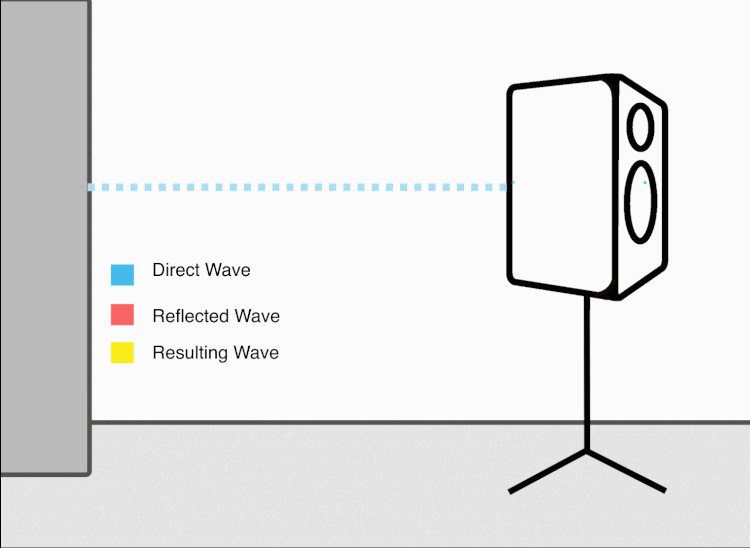Positioning Your Speakers
It’s not uncommon to invest thousands of dollars into the audio of your home studio, theater, or entertainment system and find that you still aren’t content. For many people, this can be attributed to the single most overlooked factor in home audio: speaker placement.
Getting a feel for the sonic character of your room can be just as important as the quality of your speakers. Reflections in your room can result in peaks and nulls in the frequency response that triple the linear region of your speakers. In other words, your speakers are important, but if your room is set up wrong, it can mean a whole lot of nothing. There are two main strategies to manage these reflections in your room: positioning and treatment. Today we’ll guide you step by step on getting the right speaker positioning in your room.
Quick Guide
For those who are looking for quick and simple steps to set up their room, we’ve included some general practices that can be helpful for your room sound. While every room will have its own challenges, here are some good places to start:
Place your speakers along the shortest wall
Form an equilateral triangle between either speaker and a point ~0.5 meters behind your head
Maintain a minimum distance of 1 meter between you and either speaker
Avoid placing objects between you and either speaker
Position tweeters at ear level and angled slightly towards your ears
The rest of this article will take a more in-depth look into the audio science of speaker positioning. We’ll outline specific practices used by audio professionals and acoustic engineers in the industry to find the right listening position for you.
Listening Position
When setting up your home studio, the first step you should take is finding the right listening position for your space. We can’t tell you exactly what that is, but here are some best practices:
Start by facing the shortest wall. Your listening space should be aligned with the length of the room. This will keep you further away from boomy low frequency peaks that gather along the rear wall and in corners.
Your distance from the wall will vary depending on your room size, but a good reference is the 38% rule by acclaimed studio designer Wes Lachot. The 38% rule says that in a rectangular room, on paper, the best listening position is 38% of the way into the room from the shortest wall. Avoid placing your listening position directly in the middle of the room. Odds are you’re working in a rectangular room, which means it has a bass null that collects directly in the middle. This null occurs both horizontally and vertically, so you’ll also want to avoid having your headspace directly in the vertical center of your room.
Wes also advises a minimum of 60cm (about 2 feet) from the back of the speakers to the back wall. This is certainly a useful rule, but it’s understandable that this isn’t feasible in smaller rooms.
Speaker Positioning
Now that you have an idea of where you’ll be sitting, you can start placing your monitors. A lot of people online say to form an equilateral triangle between the two mains and your headspace. This is a useful starting point, but many users find that angling the speakers slightly out so that the third vertex of the triangle is a foot or so behind the head of the listener will render a better stereo image.
Vertically align the tweeters of your monitors approximately at ear level or tilt your monitors so that they are aiming at your ears. You’ll also want to make sure there aren’t any items obscuring the path between you and either speaker.
The spacing of your speakers is different from person to person. If space allows, you should shoot for anywhere between 1.5 and 2.2 meters of distance. A good way to determine speaker spacing is by playing a reference track you’re familiar with and periodically moving the speakers inwards towards each other. Start the speakers around 2 meters without any toe-in (pan towards the listening position).
Dry vocal tracks are good for this because the human voice is instantly recognizable and they tend to be fairly centered. As you inch the speakers inward, take note of the stereo field. Does the track sound too wide or too narrow? At about 1.5 meters, start gently toeing in the speakers until you feel the track is properly centered. Be careful not to toe-in the speakers too much! This can muddy your stereo image.
Boundary Effect
Boundary Effect
Another factor to consider when positioning your speakers is a phenomenon called the boundary effect. The boundary effect describes when sound signals reflecting off of the wall behind your speakers interfere with the signal coming from your speakers. This is especially present for bass frequencies, as they are more omni-directional than high frequencies.
Boundary Effect Compensation
There are a number of ways to compensate for the boundary effect:
Place your speaker close to the wall, and use acoustic treatment to absorb any frequencies before they can be reflected. While this won’t neutralize low frequencies entirely, it will not hurt and can only help clear up your lower mid-range response.
Place your speakers sufficiently far away from the wall such that reflected frequencies are out of the audible region of your speakers. This method is only recommended for people with sufficiently large rooms. For the Kali Audio LP6, for example, the response goes down to 39Hz, so you could get away with 7ft (2.1 meters) of distance from the rear wall.
Embed your speakers directly into the wall. This is the most expensive option. It is generally only done in professional studios and often requires custom built speakers.
Use EQ to compensate for the boundary effect! If you bought Kali speakers, you’ll notice that we have these EQs built into the speakers and easily accessible from the back. While any boundary effect problems should be mitigated with physical measures like absorption and proper placement first, EQ can be a great option to get the rest of the way there.
Horizontal vs Vertical Placement
The type of speaker you choose will determine if you should place your speakers vertically or horizontally. Most speakers are traditional 2-way bookshelf monitors, like the Kali Audio LP-6s and LP-8s. 2-way monitors have a woofer and tweeter that exhibit an interference pattern with each other. Speaker makers will often include a waveguide that controls the radiation pattern of the tweeter, thus compensating for interference between the two drivers. Most 2-ways are designed to be placed upright. Horizontal placement of these units may result in some unwanted interference, resonance, and can negatively impact your stereo image.
Some speakers, like the Kali Audio IN-8 are designed to function in any position as a point source. These speakers can be placed on their side. Because high frequencies tend to be more directional and low frequencies tend to be more omni-directional, orienting your tweeters on the outside will widen the stereo image and keep the low end more centered. You can compare this to mixing drums; generally you’ll keep the kick centered while cymbals can have a greater stereo width.
If You Have a Sub
Some people recommend placing your subwoofer in a corner for increased output. While this will make the sub appear louder by exciting all possible resonant frequencies in the room (also known as room modes), it can result in an uneven frequency response and a “one-note bass”. In a 2.1 setup (2 mains and 1 subwoofer), we suggest starting with your sub centered between the two mains. If your low end doesn’t sound right in a central channel placement, use the subwoofer crawl method. Place your subwoofer in your listening position, and slowly crawl around the room while the subwoofer plays a track that is familiar to you. Once you find a place where the sub sounds the best, mark the spot, and put your sub there!
The Next Step…
Congrats! Your monitors are set up. Now that they are in the optimal position, click here to learn about how acoustic treatment can make your monitors and your room sound their best.
About The Author
Jake Julian is a tech nerd, musician, audio enthusiast, and has been a member of Kali Audio since 2019. Jake currently calls Urbana-Champaign his home, where he’s currently studying physics at the University of Illinois. You can reach him through email: jacob.julian@kaliaudio.com or on Instagram: @jake_julian_music